[ Edited by Gore_21 on May 6, 2012 at 2:58 AM ]
There are 160 users in the forums
49ers Wallpaper Thread
Apr 22, 2011 at 5:36 AM
- Gore_21
- Veteran
- Posts: 12,685
.........
Apr 22, 2011 at 5:41 AM
- Gore_21
- Veteran
- Posts: 12,685
Originally posted by Moolji:
Man I think Im going nuts but I dont see the rep button anywhere.
There is no rep on this site but most sites that system don't work anyways. You would get repped 1,000,00 points for starting a tread that just said Alex Sucks!!!
Apr 22, 2011 at 6:38 AM
- TheXFactor
- Veteran
- Posts: 25,919
Originally posted by kidash:
Got my new wallpaper. Thanks, bro!
- 98
May 13, 2011 at 10:37 PM
- SanFranMan
- Veteran
- Posts: 2,254
Sweet, thanks for the new wallpaper!
May 14, 2011 at 3:47 AM
- FreddyG
- Member
- Posts: 1,813
Originally posted by SybErkRimInAL:Originally posted by Esco:Originally posted by Gore_21:
This one is bad ass
I'd like it if it didn't have all that dumb plane s**t in the background. Might as well put dragons or unicorns back there too.
I wish i had photoshop. id make one with unicorns and dragons for your wallpaper. it would look real nice.
Jan 5, 2012 at 1:45 PM
- Sanfran_chrisco
- Veteran
- Posts: 33,642
Currently looking for a non-schedule/updated 49ers 2011 wallpaper. anybody got anything good?
Jan 5, 2012 at 4:32 PM
- Gore_21
- Veteran
- Posts: 12,685
Also, gridirongreat on football's future has a gallery of wallpapers here:
http://gridirongreat9.deviantart.com/gallery/?offset=0

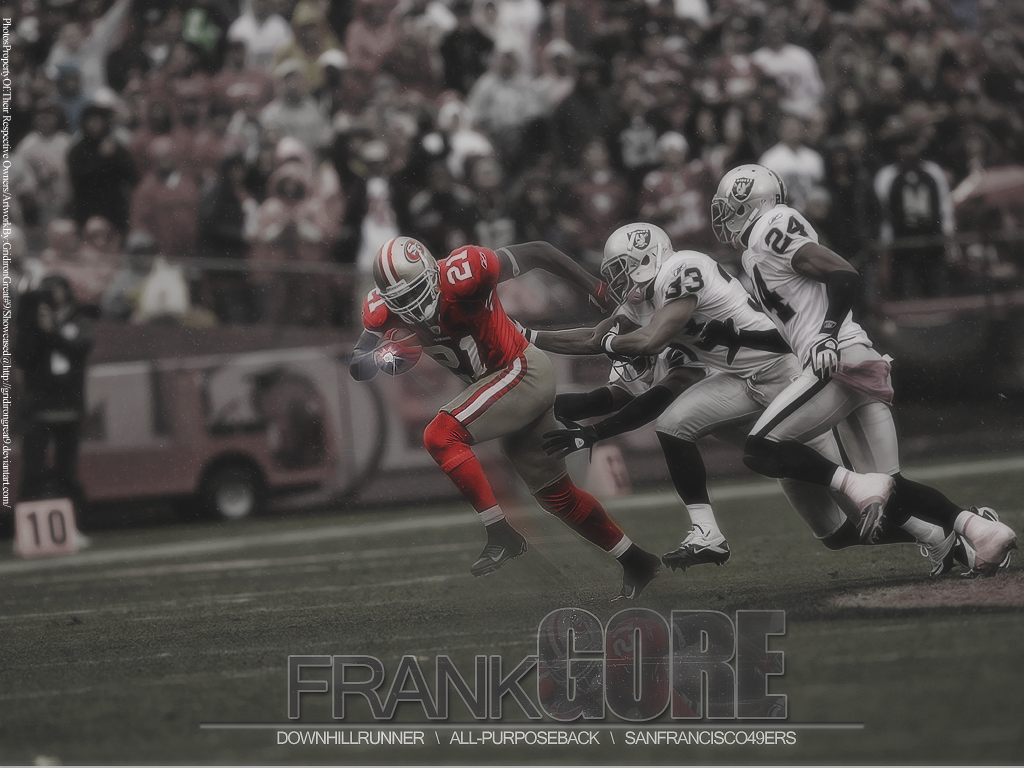

http://gridirongreat9.deviantart.com/gallery/?offset=0

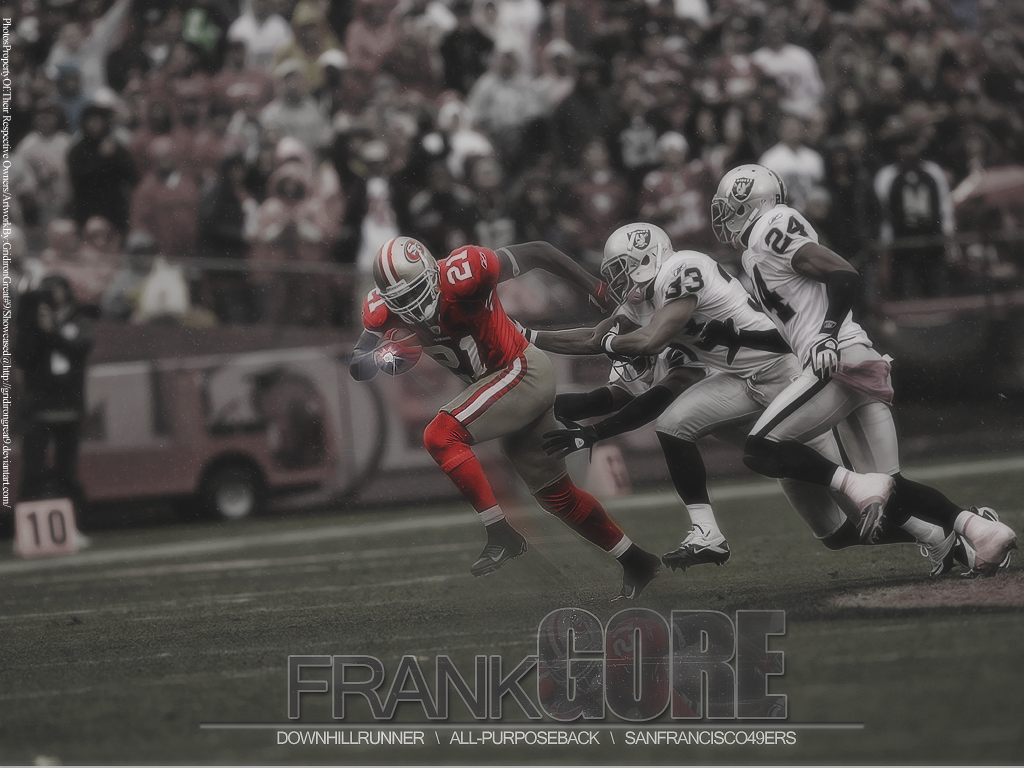

[ Edited by Gore_21 on Aug 2, 2013 at 4:30 AM ]
Jan 5, 2012 at 4:37 PM
- Gore_21
- Veteran
- Posts: 12,685
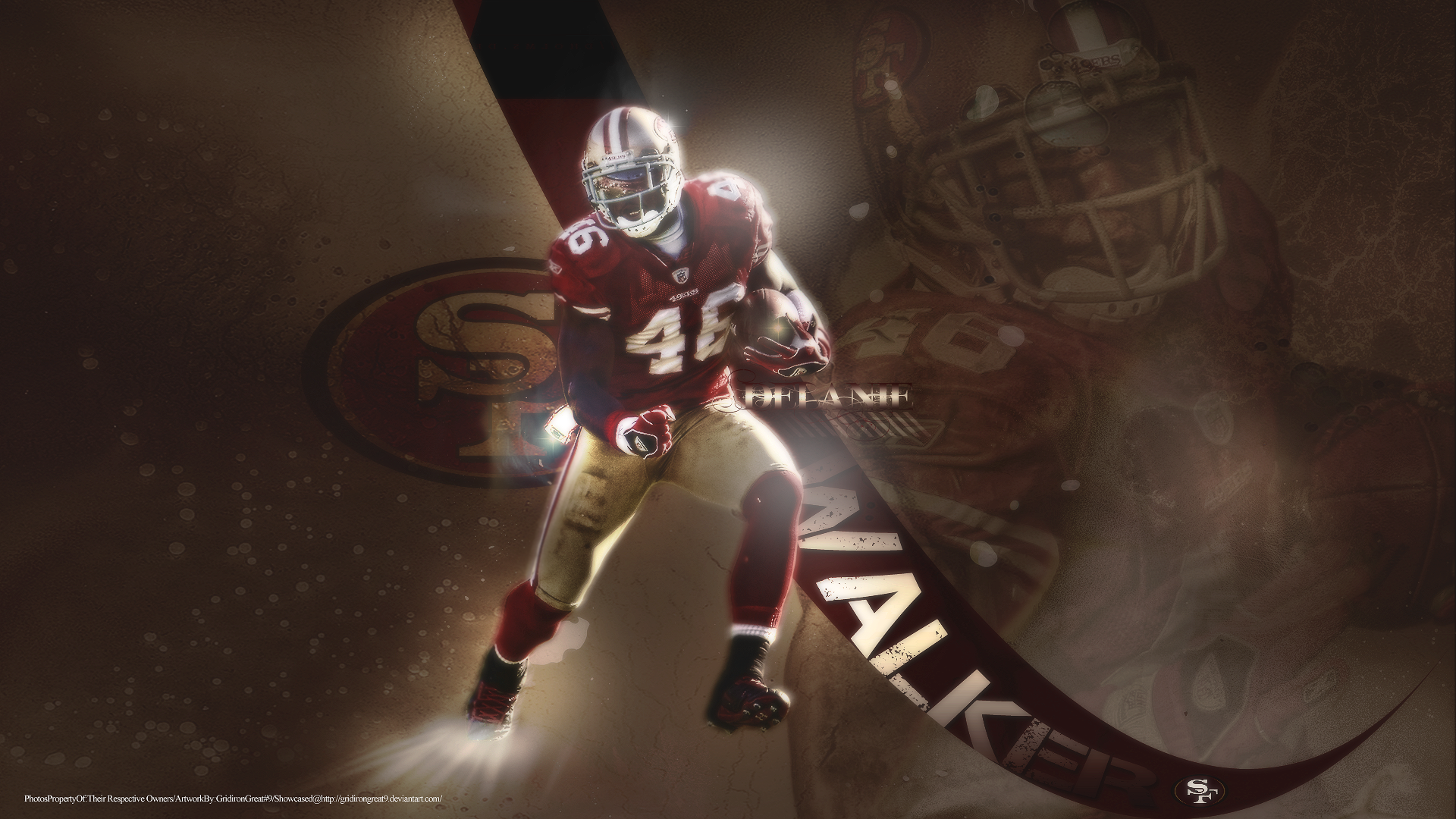
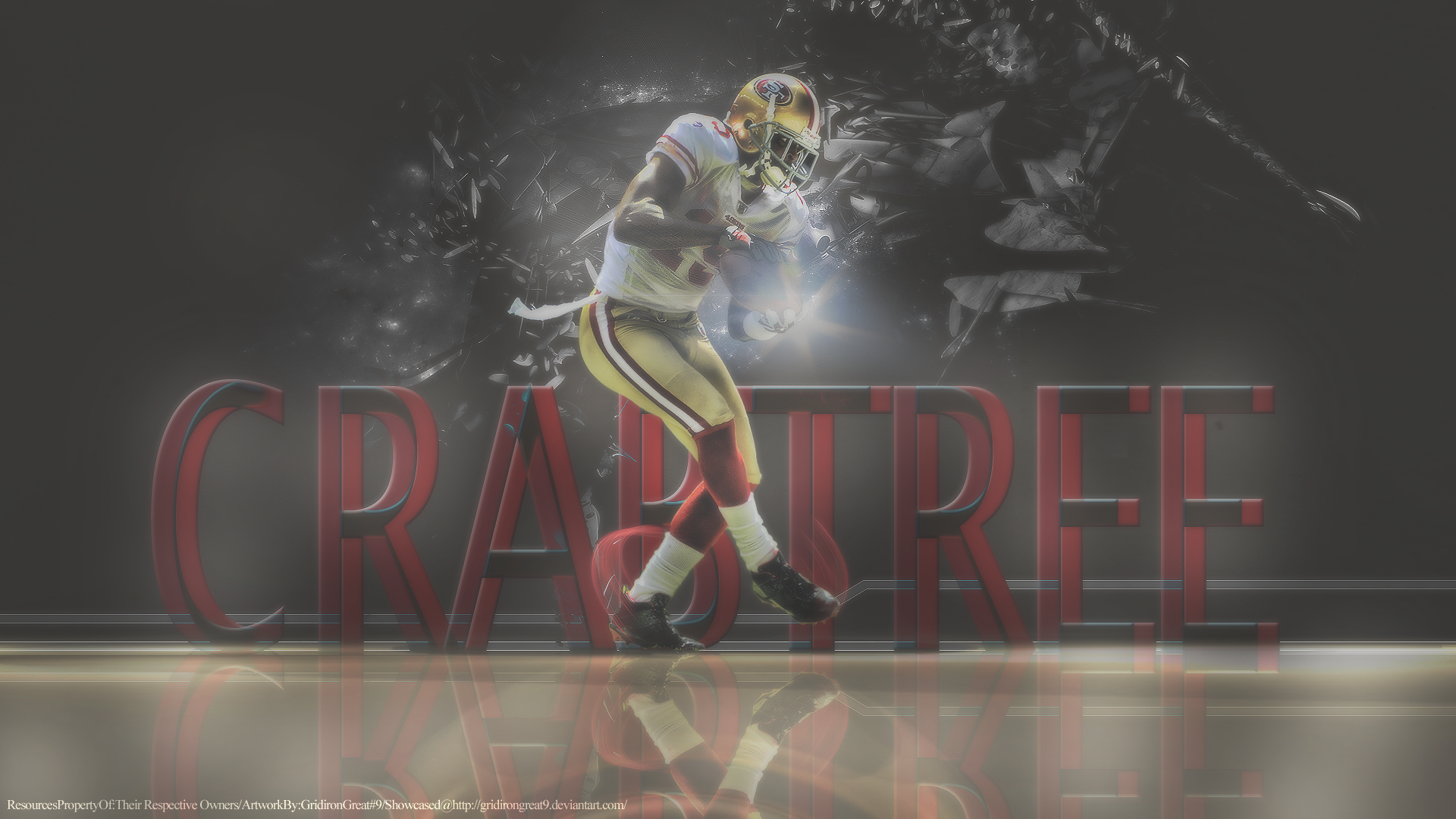
Jan 5, 2012 at 4:48 PM
- Sanfran_chrisco
- Veteran
- Posts: 33,642
For some reason when I try to set them as my desktop background all the color f**ks up....... i think it's because they are .png files and not jpegs...



Jan 5, 2012 at 5:29 PM
- Gore_21
- Veteran
- Posts: 12,685
Originally posted by defenderDX:
For some reason when I try to set them as my desktop background all the color f**ks up....... i think it's because they are .png files and not jpegs...
No problems on my end... maybe try right clicking and view image and then click set as desktop background
Jan 5, 2012 at 5:34 PM
- Sanfran_chrisco
- Veteran
- Posts: 33,642
Originally posted by Gore_21:
Originally posted by defenderDX:
For some reason when I try to set them as my desktop background all the color f**ks up....... i think it's because they are .png files and not jpegs...
No problems on my end... maybe try right clicking and view image and then click set as desktop background
im on XP btw, dont know if that has something to do with it.

Jan 5, 2012 at 5:42 PM
- Gore_21
- Veteran
- Posts: 12,685
.................
[ Edited by Gore_21 on May 6, 2012 at 2:59 AM ]
Jan 5, 2012 at 6:00 PM
- Sanfran_chrisco
- Veteran
- Posts: 33,642
Originally posted by Gore_21:
Originally posted by defenderDX:
im on XP btw, dont know if that has something to do with it.
Not sure about XP but here I saved them a few as JPEGs to see if that was the problem.
http://img151.imageshack.us/img151/8392/94926401.jpg
http://img706.imageshack.us/img706/3510/84889089.jpg
I knew the file format was the problem. Tried uploading it to tinypic.com, opening it in photoshop then trying to re-save it as a .jpg, couldn't get those to work. Yours worked like a charm as I thought changing the format would, appreciate it.

[ Edited by defenderDX on Jan 5, 2012 at 6:01 PM ]
Jan 5, 2012 at 6:26 PM
- Gore_21
- Veteran
- Posts: 12,685
...............
[ Edited by Gore_21 on May 6, 2012 at 2:59 AM ]
Jan 6, 2012 at 9:18 AM
- Jeff_in_SoCal
- Veteran
- Posts: 19
Great Job - new wallpaper at work = Game On! 

